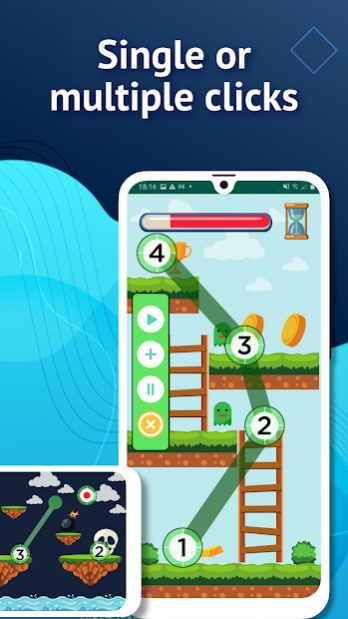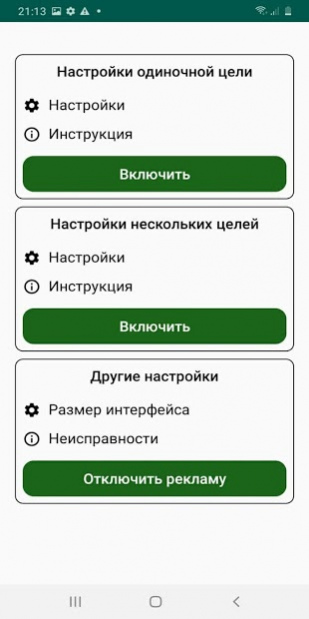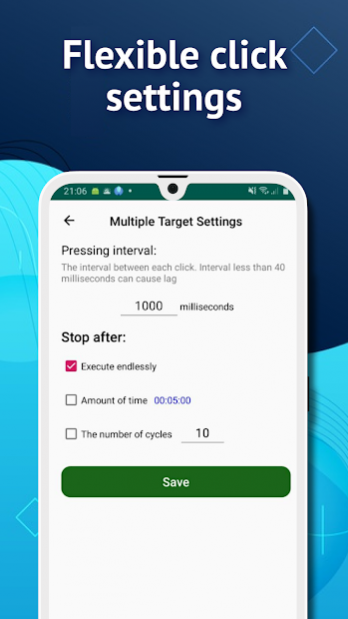Auto clicker for games 2022 1.37
Free Version
Publisher Description
Auto clicker 2022 - automatic tap app for games
Automatic tap for games on Android OS is an urgent problem. But what is remarkable is that this idea can be easily used in mobile games. In almost all games, the user needs to perform the same actions many times. Today, all these manipulations can be carried out by special programs called auto clicker - automatic tap.
What is an auto clicker? Try new super fast auto clicker app
An auto clicker is a program that can be used for auto clicks (for example, auto click for games). These tools are able to be activated by command and generate input information that was specially pre-installed or taken from the current program parameters. In terms of functionality, automatic clickers for games can be complex and simple. The simplest ones copy the physical clicks of the mouse keys. They usually function concurrently with any currently active computer utility that requires the use of a mouse.
More complex ones can also carry out general autostop options. But most often, an automatic tapper on the phone is developed to work with certain utilities. They are capable of recording and reading information specified in memory. With the help of them, you can automate most of the mouse options, as well as copy the input of any information from the keyboard.
What is the autoclicker for Android used for?
As mentioned, the automatic clicker for android is more often used for in-game currency. Many developers provide an opportunity to develop not only by depositing funds. To do this, you should do the same routine manipulations: pick up prizes on time, solve a problem or demonstrate your activity. Many people use the 2022 autoclicker so that they do not get thrown from the games for the Busy mode. It is necessary for creators to maintain real online gaming and not give encouragement to those who just take up server space.
Auto clicker for games 2022 and its features
Autoclicker for games on the phone is one of the very first and most stable programs on the market, which was created for automatic clicks on the monitor. For players looking for precise, fast and consistent action, this clicker is a must have. In the application, you can set the points on the display where the click should be performed, as well as the period for clicks. You don't need a root to install Automatic Clicker. This program is free and works with full screen applications. This is one of the best solutions for players. You can pause in any complex game, relax and just control the game - the autoclicker for games will reproduce the actions for the user. All options are free, but advertising is still there, and it sometimes gets in the way.
Dignity
The Autoclicker application for Android games has several features that distinguish it from similar utilities:
1. Ability to press with an interval specified by the user in a certain part of the display.
2. Availability of multi-threaded and single-threaded modes.
3. Presence of a wizard for settings.
4. No request for root. All you need is system permissions to execute specific instructions and appear on top of other windows.
5. Automatic clicker for android 6.0, automatic clicker for android 5.1 (no root) and other.
6. Downloading and running the application is free.
Features:
1. Attractive appearance of the interface.
2. Autoclicker without ads (subject to subscription)
3. Easy to use the application.
4. Availability of instant click.
5. Ability to specify the duration of pressing.
6. Special floating point for clicker control.
7. Round-the-clock application.
You can download an automatic clicker app for your Android phone on this page for free.
About Auto clicker for games 2022
Auto clicker for games 2022 is a free app for Android published in the System Maintenance list of apps, part of System Utilities.
The company that develops Auto clicker for games 2022 is BalTeem. The latest version released by its developer is 1.37.
To install Auto clicker for games 2022 on your Android device, just click the green Continue To App button above to start the installation process. The app is listed on our website since 2021-12-21 and was downloaded 8 times. We have already checked if the download link is safe, however for your own protection we recommend that you scan the downloaded app with your antivirus. Your antivirus may detect the Auto clicker for games 2022 as malware as malware if the download link to balteem.automatictap.autoclicker.clicker is broken.
How to install Auto clicker for games 2022 on your Android device:
- Click on the Continue To App button on our website. This will redirect you to Google Play.
- Once the Auto clicker for games 2022 is shown in the Google Play listing of your Android device, you can start its download and installation. Tap on the Install button located below the search bar and to the right of the app icon.
- A pop-up window with the permissions required by Auto clicker for games 2022 will be shown. Click on Accept to continue the process.
- Auto clicker for games 2022 will be downloaded onto your device, displaying a progress. Once the download completes, the installation will start and you'll get a notification after the installation is finished.